SparqFest sends out a number of transactional emails to you, your staff, jurors, creators, and audience members. Depending on the type of message being sent and the context, you may have a significant level of control over how the email looks.
Types of Emails
We break emails down into four categories:
- Account emails
- Alerts
- Reports
- Emails on your behalf to creators, judges, and audience members
Account Emails
An account email is what you receive when you first set up your account, during your trial period, and when important account-related issues come up. They are branded as SparqFest emails and go only to festival directors. The “sender” of the email is your SparqFest account representative.
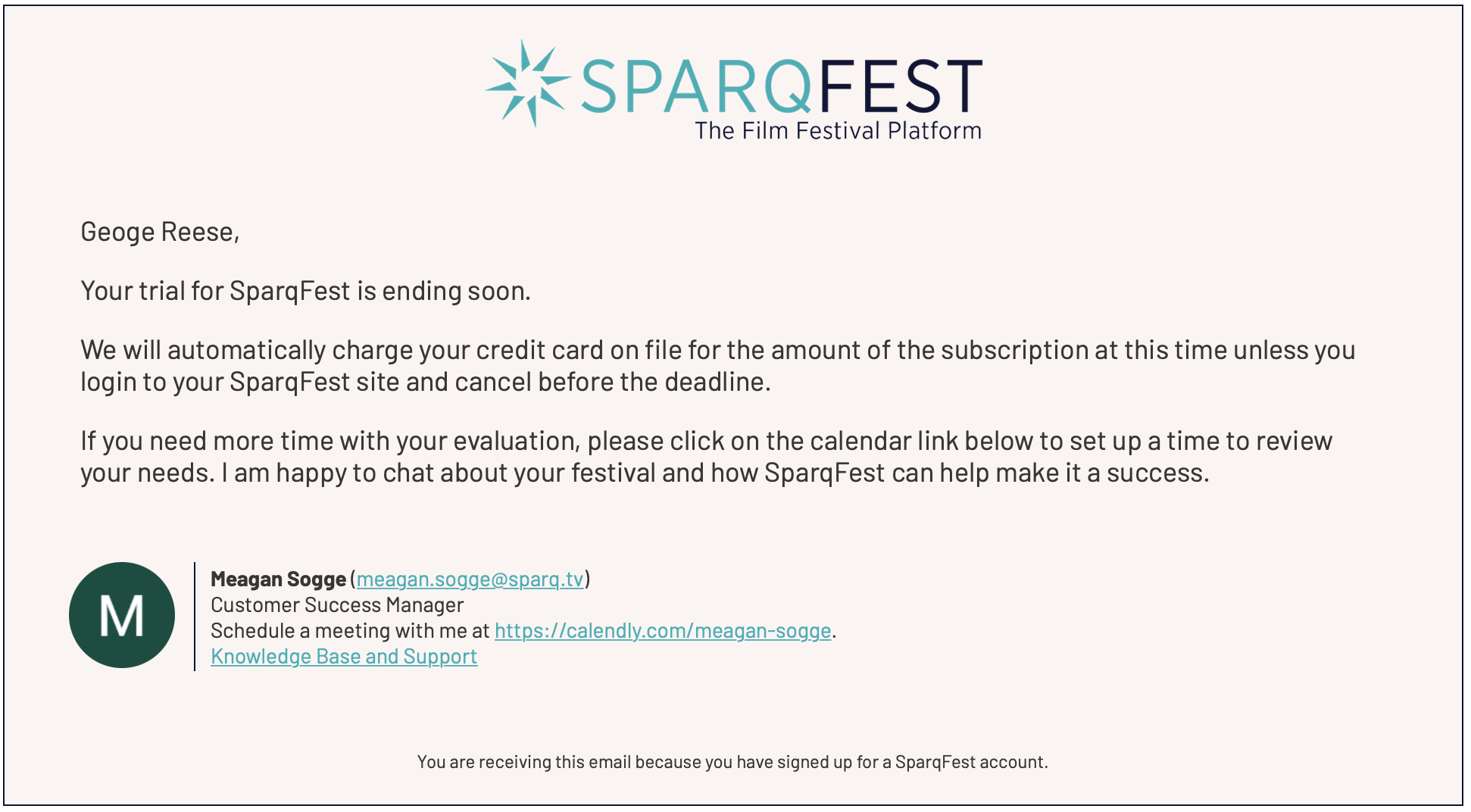
The following list are the account emails we currently send:
- Welcome to SparqFest (sent when you sign-up)
- SparqFest Tips (sent during your trial)
- Trial Ending Notice (sent three days before your trial ends)
- Upgrade Emails (sent whenever a major upgrade is done to the system)
Alert Emails
An alert email is sent to you whenever something requires your immediate attention. As with account emails, they are branded with SparqFest branding. The “sender”, however, is the special email account “alerts@sparqfest.live”.
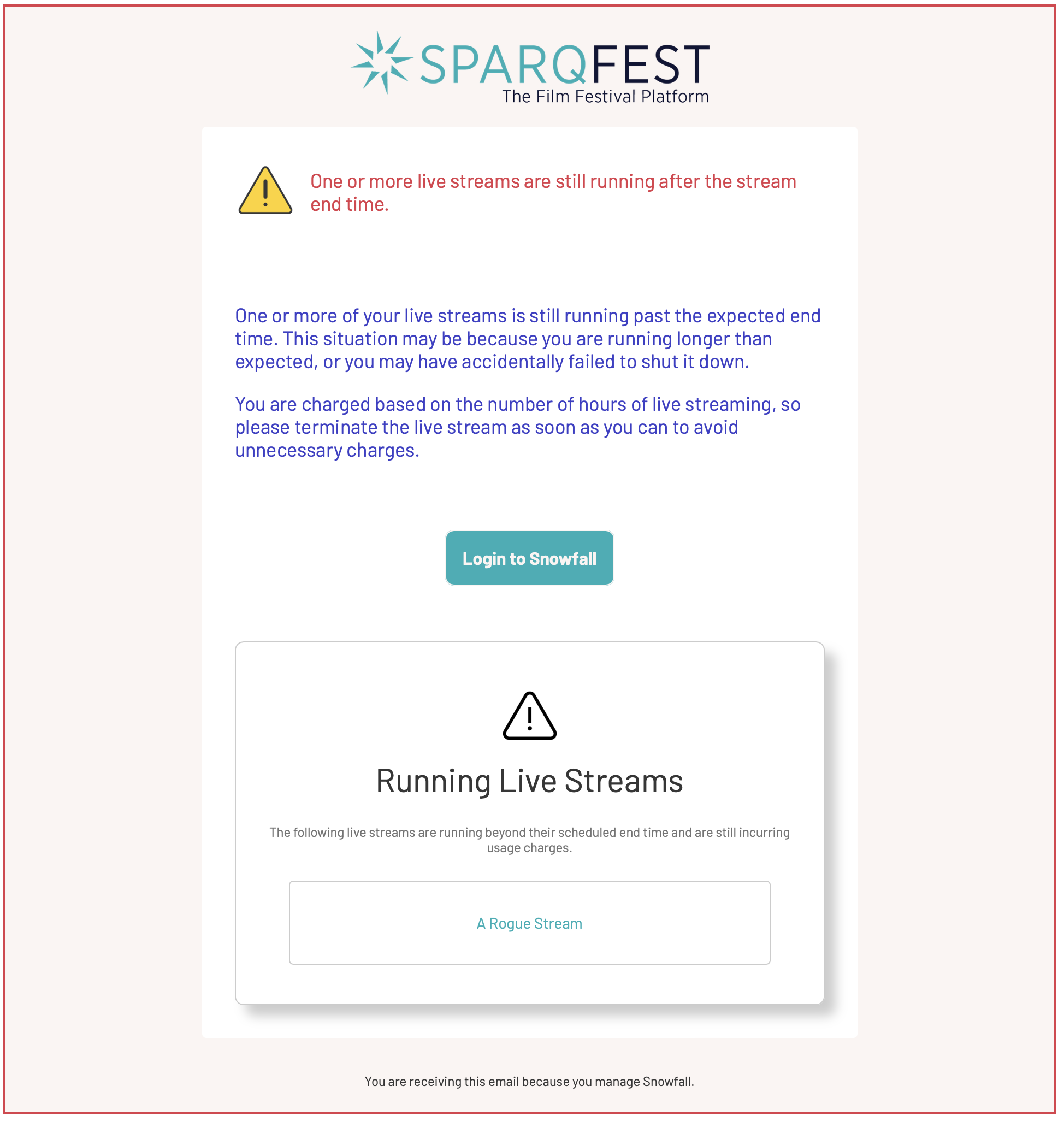
Each alert gives you an indication of its severity and steps to mitigate the concern.
Report Emails
A report email is an occasional email report that we send out. Examples of such reports include the ticket sales report and festival readiness report. Each report comes to you from "reports@sparqfest.live" and includes critical information about your festival. In a future release, we will enable you to customize the frequency of these reports and who receives them. Currently, they are fixed to the festival directors and go out on a schedule specific to that report.
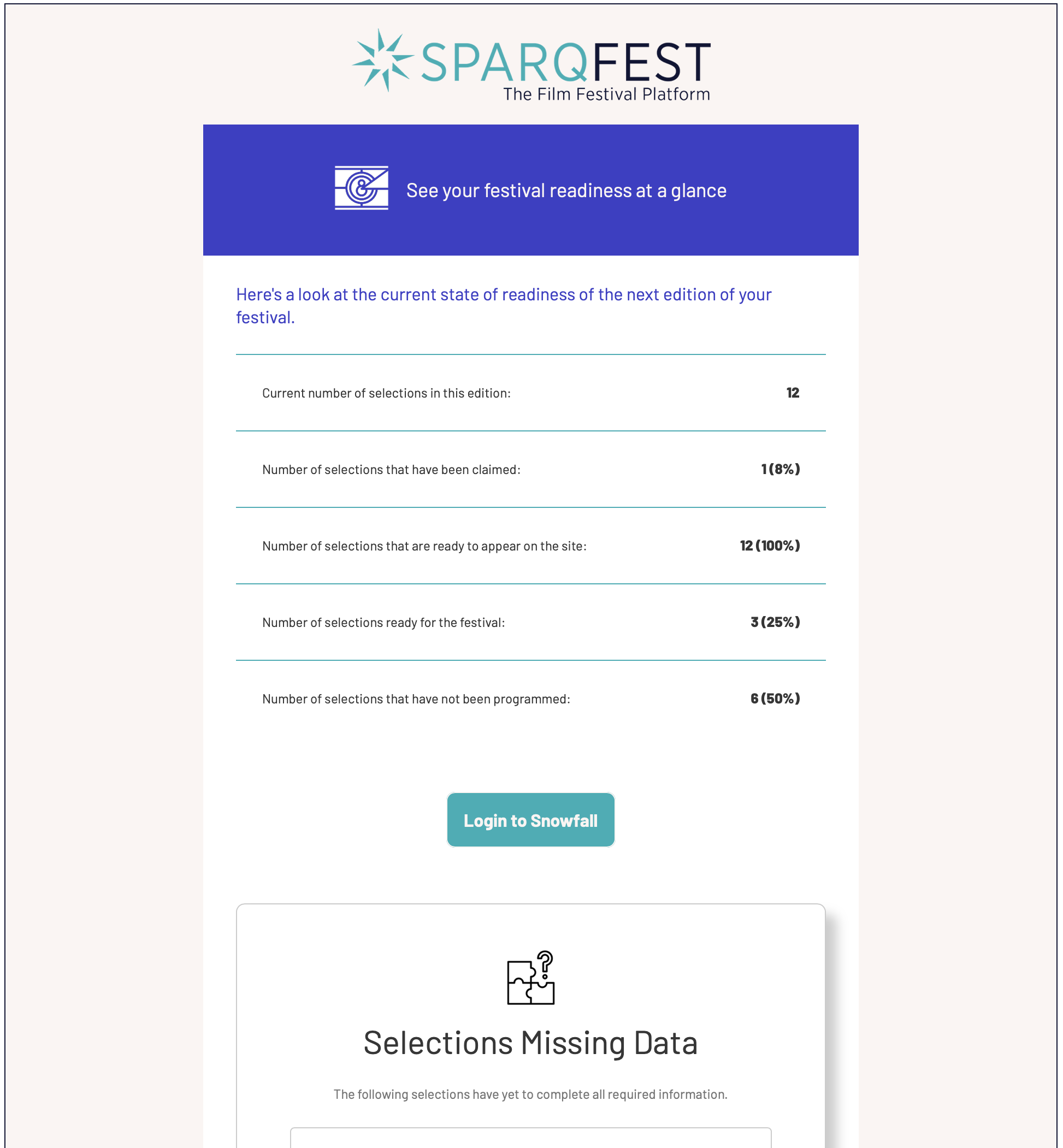
Festival Emails
A festival email is any email we send on your behalf to your stakeholders. Unlike the other emails we send, these emails come from an email address you configure and use your festival branding. Furthermore, you have the ability to partially or totally configure the text of each email. The most common email we send on your behalf are invitation emails.
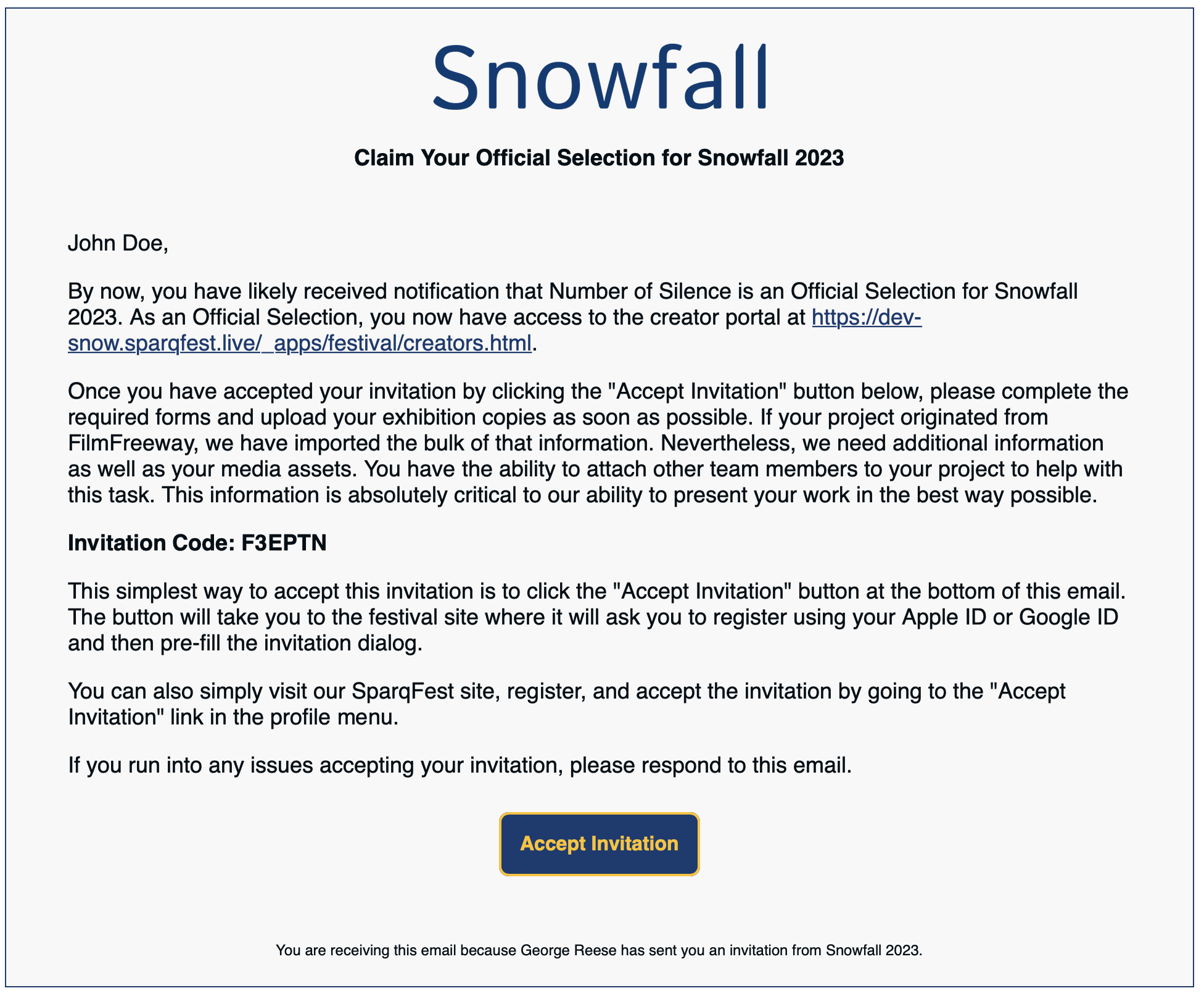
Most emails are simply like the invitation email above. Special note, however, should be paid to the receipts we send out. Because the receipt email is the most common one we send out on your behalf, it has special design characteristics. When we add the front-end to manage your emails, you will be able to choose from a receipt gallery. At this time, however, we have a single receipt design.
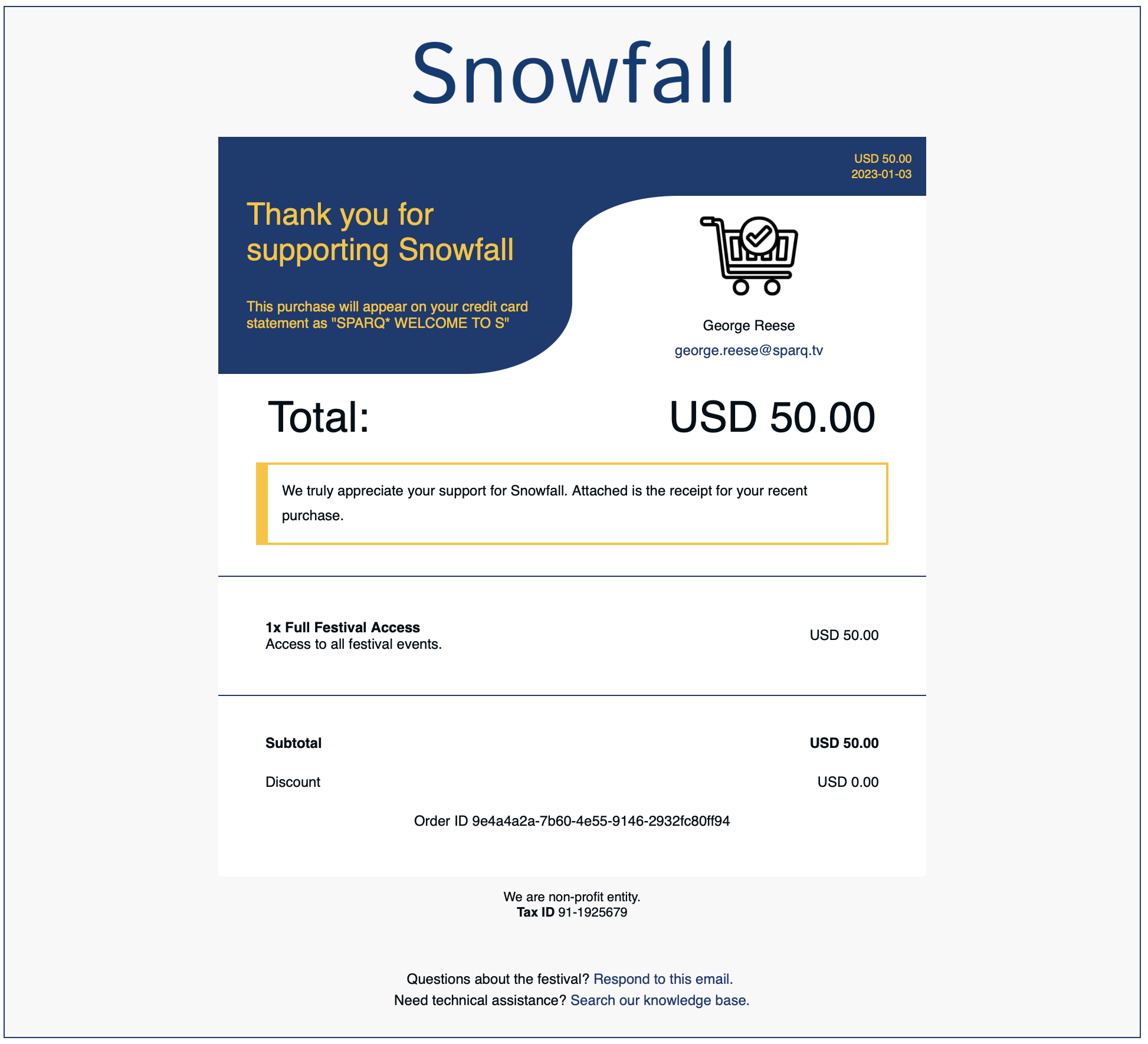
You control a number of elements of this email independently, including whether or not tax information appears on the receipt and any non-profit information.
Email Configuration
The first thing we always tell festival directors to do is to customize their email settings in “Settings” > “Festival” > “Communications”. If you do not take this step, we cannot send emails on your behalf.
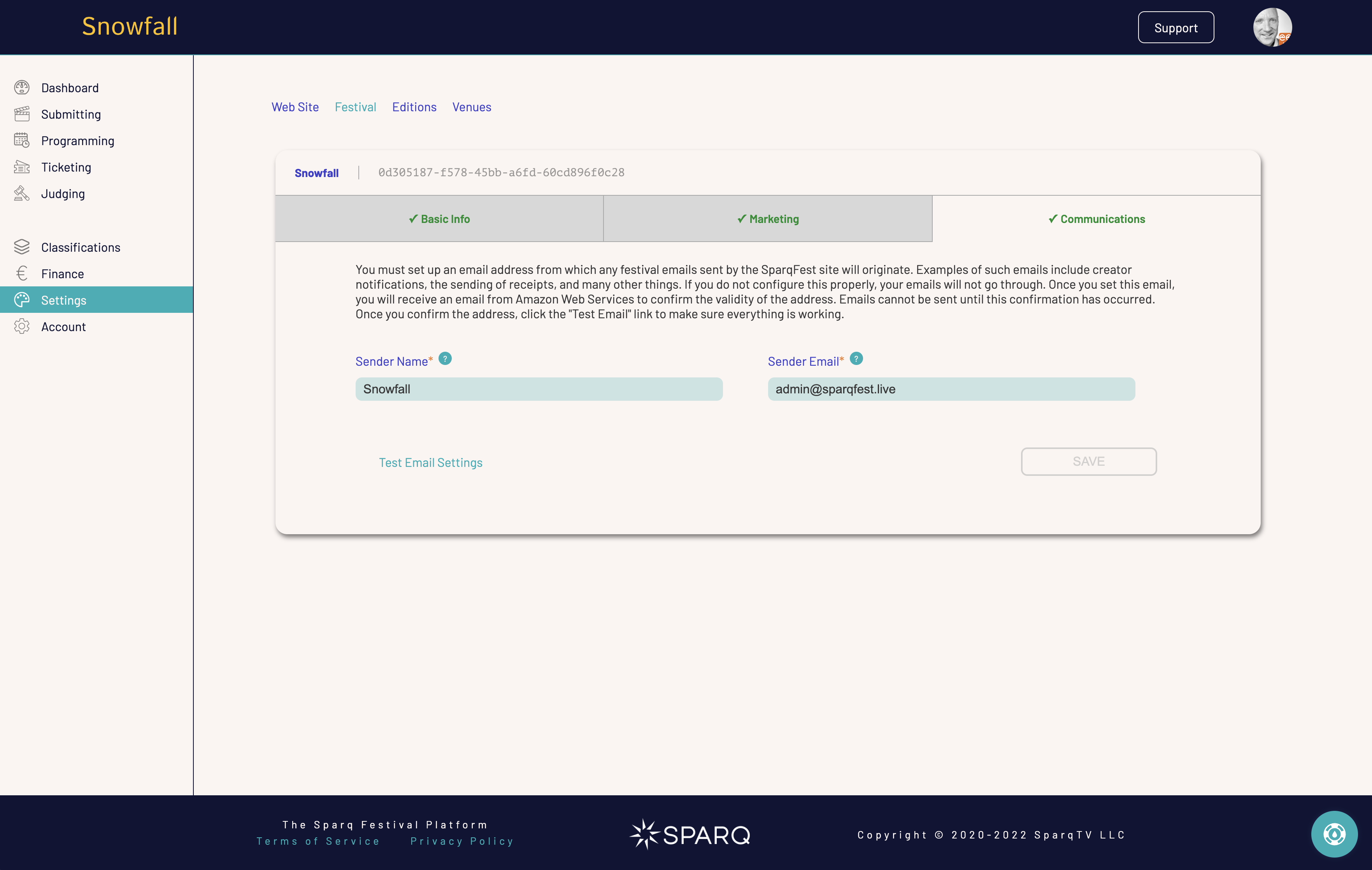
There are three steps to email configuration:
- Enter a “sender name” and “sender email” for emails being sent on your behalf.
- Wait for an email from Amazon Web Services (AWS) that verifies this email account.
- Click the “Test Email Settings” button to verify everything works.
If everything worked correctly, you will receive an email from the configured email to the contact email associated with your user ID. If you receive an error or never receive the test email, then there is an issue with your configuration. Other than typos, the most common issue is a failure to click the link in the verification email from Amazon. Amazon simply will not let us send emails on behalf of anyone who has not verified that we can send emails on their behalf.
Email Customization
SparqFest provides a tool for limited email customization under “Settings” > “Email Templates”. On this screen, you can see each transaction email that SparqFest sends and customize some or all of its content. How much you can customize depends on the email being sent.
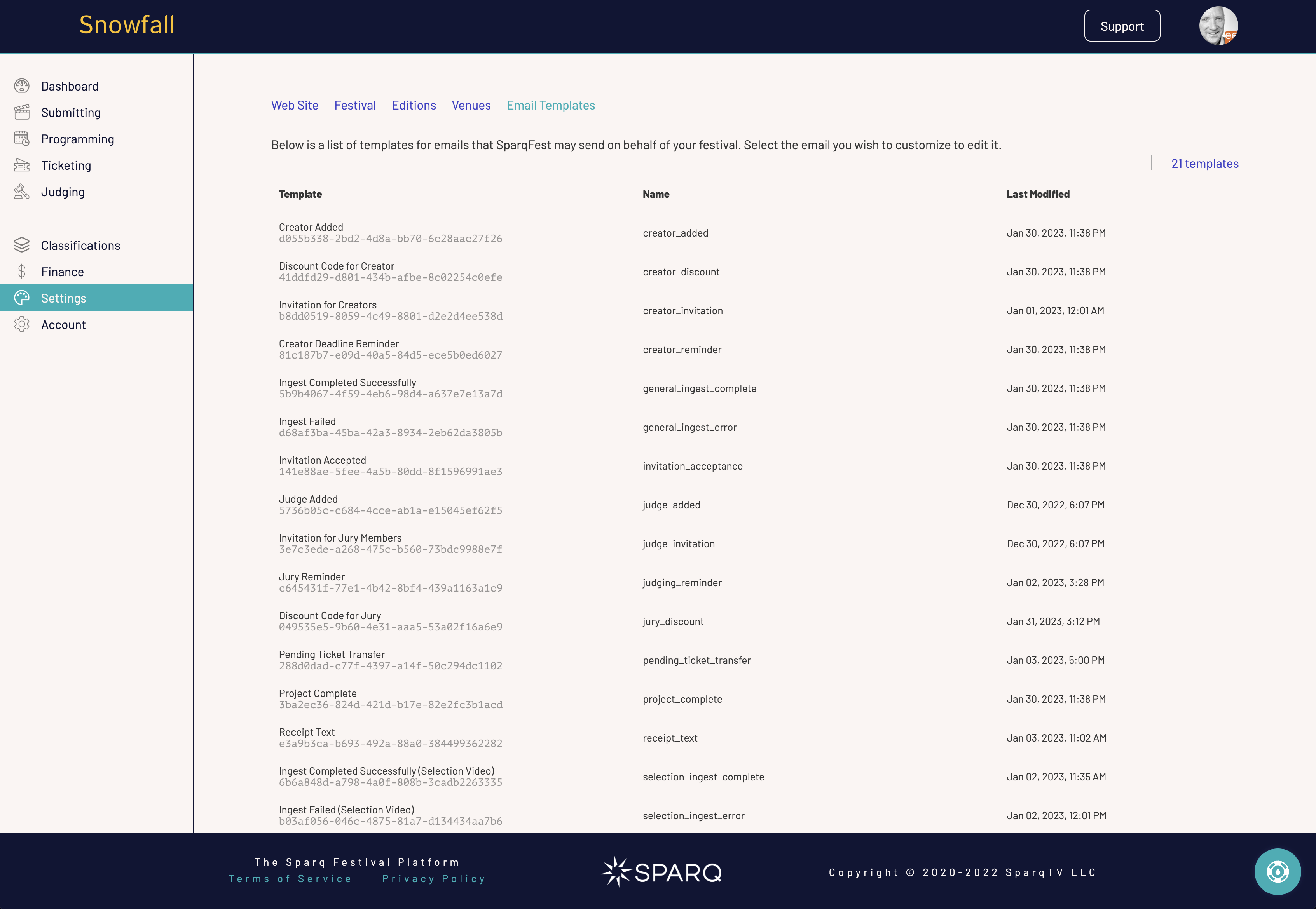
Why Limited Customization?
We've balanced the needs to best represent your festival with guaranteeing that people receive critical information. Receipts, for example, currently allow only customization of the festival message component of the receipt because any templating mistake can result in critical information being omitted. In a future release, we will add email “themes” that will allow you to do greater customization of the look of some emails without creating communication problems.
To make changes to the template for any given email, click it and a dialog will open.
Editing a Template
Though it is similar to the custom page editor, the template editor form is different from every other form in the system because of how it uses placeholders. With the custom page editor, you are editing the content for specific pages. With the template editor, you are editing a template that will later be turned into content for emails.
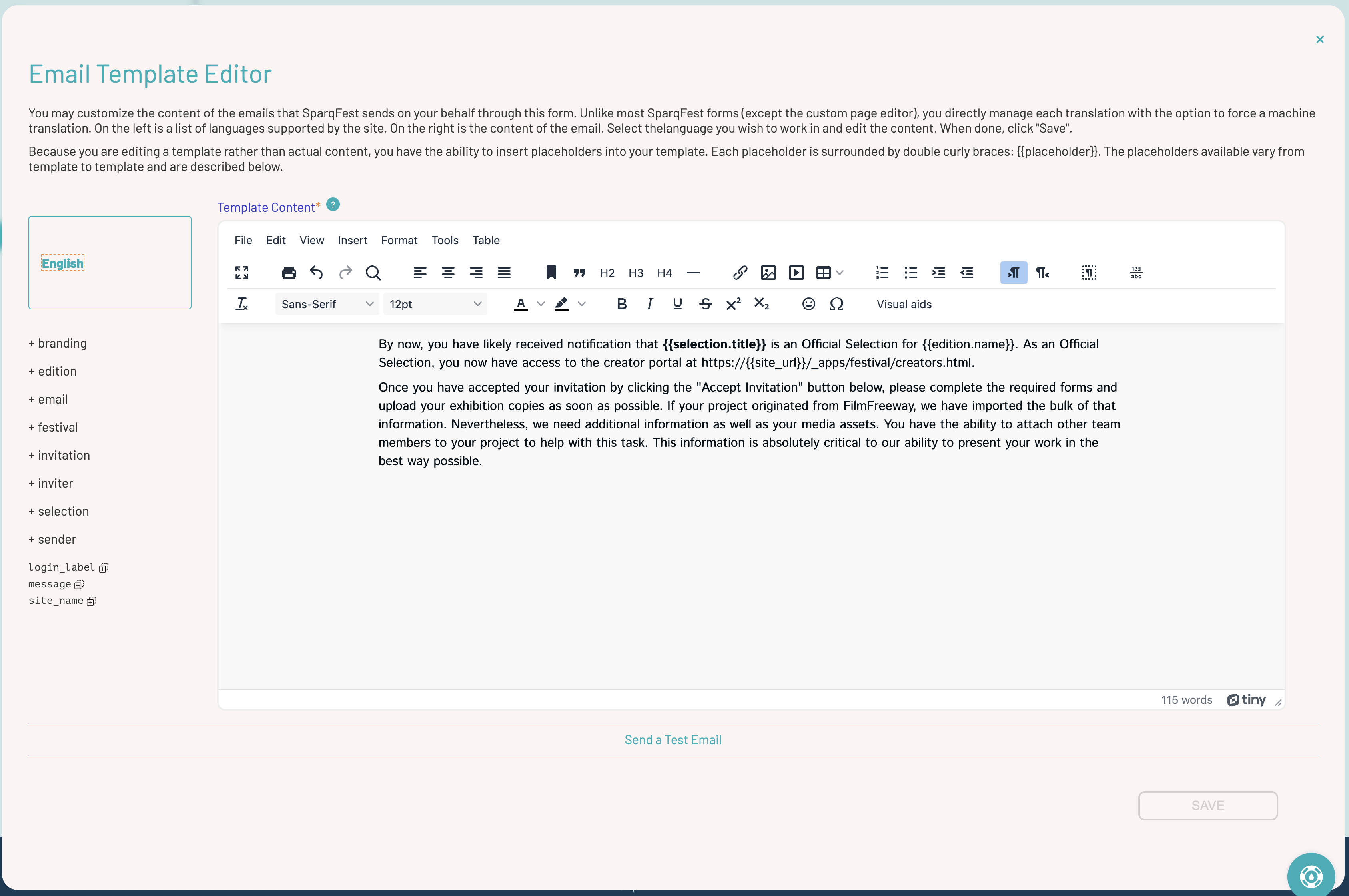
If you are not familiar with the page editor, then this form will be wholly new to you. On the left side of the page are two components:
- A list of languages for translations
- A list of template placeholders
The main part of the dialog is an editor where you can make actual changes to the template in the currently selected language.
Template Translations
The template editor pushes you to manage all translations of your email templates. Whenever you make a change, you can request a machine re-translation into other languages that you can later edit. If your change is not material to other languages (typo fixes) or if you prefer to manually translate, you can skip the machine translation process.
To edit the template for a specific language, click the language you wish to edit.
Template Content
Editing template content works mostly like editing any other kind of rich text, whether in Microsoft Word, Google Docs, or a web site tool like Squarespace. This editor differs from the SparqFest custom page editor in two critical ways:
- It doesn't show you exactly what the email will look like since emails aren't based on your theme
- You have the ability to insert placeholders/merge fields into your email
All placeholders are labels surrounded by curly braces, e.g {{sender.name}}. When the email is generated, {{sender.name}} will be replaced with the full name of the sender of the email.
Different placeholders are available for different emails. All placeholders available in the email you are editing are shown in the left hand side below the language list.
Watch Your Braces!
When you click on a placeholder on the left side of the page, it will insert the placeholder into your current position in the editor.
You may always manually type in the placeholders. In fact, as you grow more adept at customizing emails, you will likely find that faster. Be careful, however, that each placeholder starts and ends with two curly braces. Otherwise, your emails will not look as you desire.
Let's look at a simple example, the invitation acceptance email. This email is sent to someone who invited a user into SparqFest whenever that user accepts the invitation. It's a very simple template:
{{recipient.name}} has accepted your {{festival.name}} invitation.The “recipient” is the recipient of the invitation. The “festival”, of course, is the festival itself. When Meagan accepts my invitation to join the Minnesota WebFest site, I will thus receive an email that says:
“Meagan Sogge has accepted your Minnesota WebFest invitation.”
Most emails, of course, are more complex than this.
You may be wondering why {{festival.name}} is a useful placeholder. After all, the name of your festival is the same for all emails. If you hard code the festival name instead of using a placeholder, however, you will have to duplicate any changes you make to the festival name in all your templates.
Testing the Results
At any point while editing an email template, you can send yourself a test email by clicking the “Send a Test Email” link. This action will send you an email matching the template you are editing with the current content of the editor (you do not need to save before testing). To support your test email, we use some test data appropriate to the email you are editing. The email you receive will look mostly like the real emails we send, though some things like translations, date formatting, and currency formatting will vary from user to user.
Email List
The following list of emails describes all emails you can customize as well as some of the other emails we send that cannot be customized (because they do not go to your jurors, audience, or creators).
Alerts
Most alerts are sent from SparqFest to you and your team and thus cannot be customized.
Jury Deadlock Notification
Templates: tiebreaker_required
Sent when an award category has become deadlocked and someone needs to break the tie.
Ingest Failed
Templates: general_ingest_error, selection_ingest_error
Sent both to you and the person doing the upload when a video fails to ingest.
Live Stream De-provisioned
Templates: None
Sent when your SparqFest-hosted live stream infrastructure has been de-provisioned.
Live Stream Provisioned
Templates: None
Sent when your SparqFest-hosted live stream infrastructure has been successfully provisioned.
Rogue Live Stream Alert
Templates: None
Sent when your SparqFest-hosted live stream infrastructure has been left running past the scheduled end time.
Winner Alert
Templates: None
Sent to the festival accountants when an award category has a winner to approve.
Reports
SparqFest sends festival reports to staff and thus provides no customization options for these emails.
Festival Readiness Report
Templates: None
Sent weekly as the festival approaches to give you a quick glance at any issues that might need attention.
Festival Sales Report
Templates: None
Sent on a schedule you can configure in the “Finance” section with all sales for the current edition of the festival. The default schedule is weekly.
Festival Emails
Festival emails are all customizable since they are targeted at your creators, jurors, and audience members.
(Creator/Judge) Added
Templates: creator_added, judge_added
When a creator or judge is invited, but they already have a user account, this email is sent to notify them of their new access rights.
Creator Deadline Reminder
Templates: creator_reminder
Sent several times during the two weeks prior to the creator deadline and once after the deadline has passed to notify creators of their incomplete tasks. This email is not sent once the creator completes their tasks.
Discount Code for (Creator/Jury)
Templates: creator_discount, jury_discount
When you send bulk discounts to your creators or jury, this is the email that notifies them of their discount codes.
Ingest Completed Successfully
Templates: general_ingest_complete, selection_ingest_complete
Sent to the uploader whenever an ingest has finished successfully.
Invitation Accepted
Templates: invitation_accepted
When someone accepts an invitation, this email goes out to the inviter to notify them of the acceptance.
Invitation for (Creators/Jury Members/Staff)
Templates: creator_invitation, judge_invitation, staff_invitation
Sent to someone when a someone else invites them to the site to be a creator, jury member, or member of the staff.
Judge Vote Finalized
Templates: vote_finalized
When a judge finalizes their vote, this email is sent to the other judges to let them know.
Jury Reminder
Templates: judging_reminder
Sent regularly as the judging deadline approaches to reminder jury members to complete their work.
Pending Ticket Transfer
Templates: pending_ticket_transfer
When a ticket holder wishes to send a ticket they own to someone else, this email is sent to the recipient to notify them of the pending ticket transfer.
Project Complete
Templates: project_complete
Sent to the creators and festival staff whenever all assets required for a project have been uploaded and all information is complete.
Receipt Text
Templates: receipt_text
The receipt_text template is included in receipt emails that go out to anyone engaging in an ecommerce transaction on your site. SparqFest allows for limited customization of receipts because it would otherwise be too easy to leave out critical information. Thus the core customization is a receipt_text template that gets included at the top of your receipt emails.
Staff Access Changed
Templates: staff_access_changed
Similar to the creator_added/judge_added emails, except for staff members. This email is sent not only for invitations to join the staff when a user already exists, but also to notify staff members whenever their access rights change.
Ticket Transfer Completed
Templates: successful_ticket_transfer
Sent to the original purchaser of a ticket whenever someone accepts a pending ticket transfer.