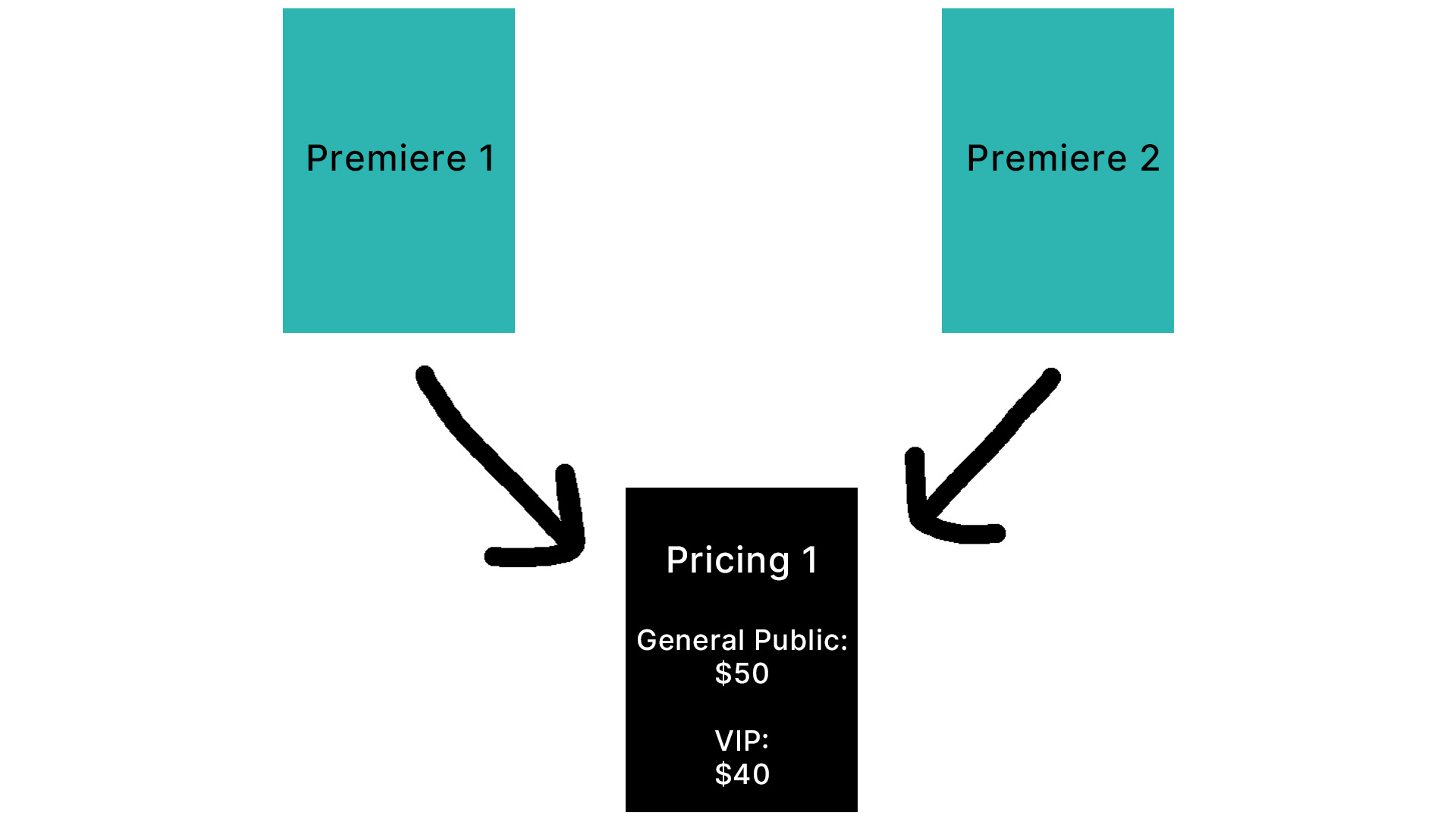SparqFest supports the online sales of a variety of items common in the film festival world. While this functionality naturally supports online ticket sales, we also make it possible for you to sell other things via your SparqFest site and manage the pricing based on membership levels you define.
Understand Your Tax Situation
SparqFest has no support for planning or managing VAT, sales tax, or any other form of taxation. We do not distinguish between non-profits, not-for-profits, and for-profits. In particular, you should know:
- If your organization is set up as a non-profit
- If you need to pay sales tax on the things you sell online
- How to price things to accommodate sales taxes since we do not collect them for you
You should also make sure you let your buyers understand your corporate status so that they do not incorrectly claim donations on their taxes. If you are a non-profit, you should include a non-profit notice on your receipts. If you are a for-profit entity, we recommend turning off donations altogether.
Products
Core products you can “sell” online include:
- Tickets
- Donations (thus, the quotation marks around sell above)
- Memberships
- Sponsorships
In addition, you can link your SparqFest site to a third-party merchandising site like Shopify for merchandise sales. We plan to support direct sales of merchandise with support for our discounts and member pricing in a future release.
Tickets
The primary use of SparqFest online sales capabilities is for ticket sales. SparqFest allows you to sell ticket for both your online and in-person events.
Donations
You may configure your festival to accept donations. If you enable donations, your audience will be prompted to make a donation when they check out while buying other things.
Memberships
Our membership feature enables you to maintain a database of valued festival “members” and organize them at different membership tiers. When you set up pricing for things like tickets, you can give your members preferential pricing. You can also sell these memberships on your SparqFest site.
Sponsorships
[COMING IN MID-2023] Each SparqFest theme has the ability to include sponsorship callouts throughout your site. In mid-2023, we will be rolling out functionality that will enable you to sell and approve sponsorships online and give your sponsors access to a self-service portal for uploading copy and artwork for both online ad placement and any print marketing you do with your sponsors.
Merchandising
Current SparqFest merchandising support is limited to linking to a third-party site like Shopify. In the Fall of 2023, we plan to roll out functionality that will enable you to sell merchandise directly from your SparqFest site with the ability to create member-specific pricing rules.
Pricing
With the SparqFest online sales system, you define your pricing before you setup your products. Because of this design, multiple products can share the same pricing and you can have multiple price points for the same product.
Currencies
When you signed up for SparqFest, you selected the currency in which you want to do business. This currency is the currency of your bank account and, by default, the currency in which you will configure all prices.
We aren't actually limited to doing things this way. If you need to sell in a currency that differs from that of your bank account, reach out to SparqFest support with a help desk request and we can switch out your pricing currency.
We also have the ability to set prices in multiple currencies, but the Staff Portal does not expose that functionality at this time. We are very interested to know if this is an important feature for any festival. The interface for managing pricing in multiple currencies is a more complex interface and we have determined that complexity is not worth the ability to sell in multiple currencies as festivals tend to be inherently single-currency operations. If we're wrong, we want to know about it!
Consider a festival with two premieres. You might set up a single price of $50 and then assign that price to two different tickets (one for each premiere). You could also define multiple price points for that one price. For example, you'd create a price that is $50 for the general public, but $40 for VIP members.