The SparqFest Judging Module is an optional component that is currently included in your SparqFest subscription. If you are an inaugural customer, you will have access to this module as part of your subscription as long as your subscription is active without any extra charges.
As the name implies, the Judging Module enables you to define award categories and manage the judging for those categories online—even for audience choice voting for in-person festivals. You define your categories, indicate what kind of rules apply to judging that category, and then turn the voters loose to judge each category. You can even post the results on your non-Sparq web sites automatically using a special JSON feed.
We may use some terms different from the way you are accustomed to using them. Though it is important to know how we use these terms, remember that you can customize the way these terms appear to the public in your dictionary settings.
- accountant – the role of a member of your staff who does not have admin rights, but who is able to manage the voting process
- audience choice award – an award whose winner is determined by festival attendees
- award/category – any award offered by the festival for any reason
- juried award – an award whose winner is determined by a jury
- jury – a collection of judges responsible for determining who wins a juried award
- judge/jury member – a person responsible for reviewing a nominee and passing judgment on that nominee based on the rules assigned to the category for which this person is serving on the jury
Staff Portal Review
Before diving into the full functionality of the Judging Module, it's worth a minute to look at the UI components you will be working with.
To manage everything related to judging, go to the Judging section of the staff portal. This will place you into the Audience Choice section of the Judging Module which shows you a list of audience choice awards.
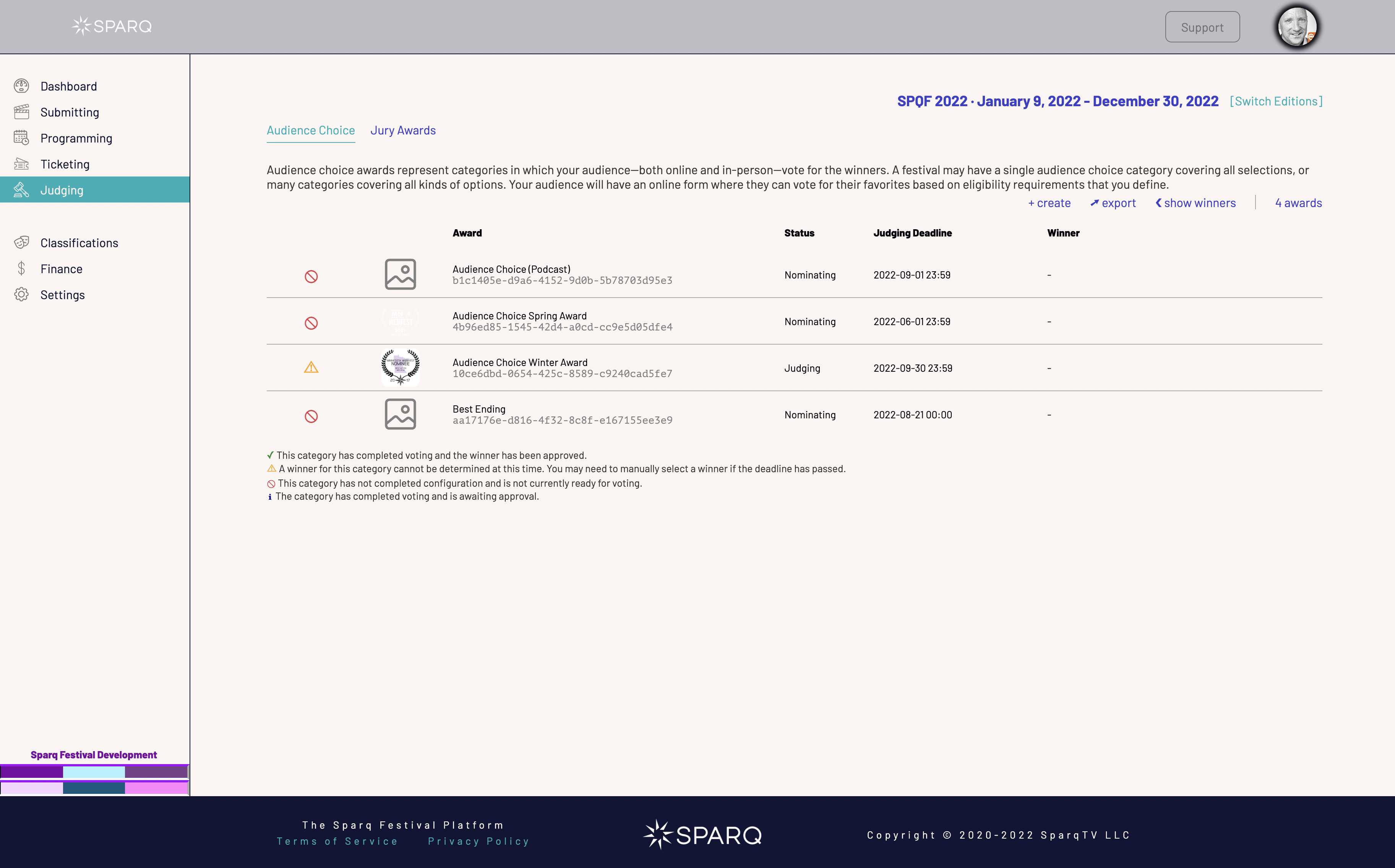
There are only two sections in the Judging Module: one for audience choice awards and one for juried awards.
Audience Choice Awards
As the name implies, a winner of an audience choice award is determined by your festival audience. In supporting audience voting, we work to balance the integrity of your voting with ease of access to both online and in-person audiences.
In order to participate in audience choice voting, a viewer must register with the site and login. We do not allow anonymous voting. All actual voting for both online and in-person audiences occurs online.
We go into detail on the setup and running of audience choice voting in Audience Choice Voting.
Juried Awards
Juried awards are determined by a select group of people who are often experts in the craft. When you create a juried award, you define the rules that govern the jury's deliberations and what happens should the jury end up deadlocked.
Our primary goal with the juried awards is to be respectful of the time your jury is often donating to the festival with the integrity of the award in question.
We talk about the setup and operation of juried voting in another article.
Example Use Case
To give you an idea of what it takes to run judging through SparqFest, we'll take a hypothetical “Best in Fest” award for an imaginary festival.
This festival has a jury pool of five experts to review the nominees and select a winner. In this case, you want the winner to be the selection with the most votes. As the festival director, you specify which of your selections are nominees for this award. You then send invitations to your five jury members to begin judging the category.
Each jury member receives an invitation similar to the one your filmmakers received when you promoted them from submission to selection. This invitation, however, grants each judge access to the “Best in Fest” category in the Jury Portal.
As they accept their invitations, they gain access to the Jury Portal and the ability to review the list of nominees. In the Jury Portal, they can watch each nominee and take private notes. They can even rate each selection with respect to the category in question.
After they have all reviewed the nominees, they have a form they can use to converse with one another and discuss their thoughts. They can place interim votes and, ultimately, finalize their votes. Once all judges have finalized their votes, SparqFest calculates a winner.
If, somehow, the jury is deadlocked, you can assign a sixth judge to make a final ruling.
If you think the jury made a mistake, you can override their decision.
After the awards ceremony, you can mark the winner public and they will be highlighted on the web site.