SparqFest venues exist independent of any specific edition so that they may be re-used from year-to-year. When you set up a venue in SparqFest, you can then create events that get associated with that venue. The event pages then provide access to the venue information, including a map and directions.
SparqFest also creates special venue pages. The goal of the venue page is to help you provide something of value to your venues and thus encourage them to provide lower rates or even full sponsorships.
Setting Up a Venue
You manage venues in “Settings” > “Venues”. To create a new venue, click “+ create”.
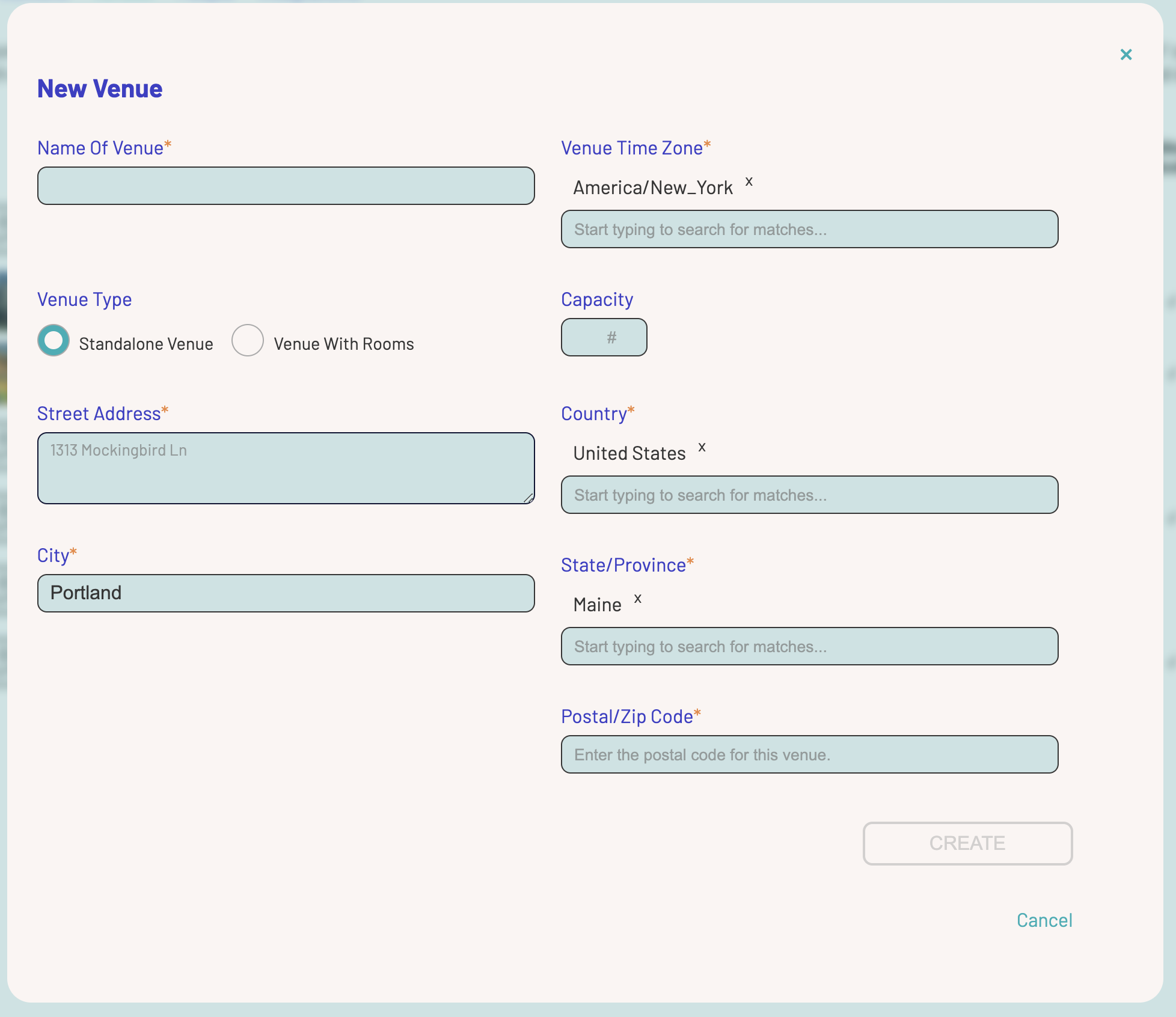
The “New Venue” dialog prompts you for the basic information SparqFest needs to represent a venue in the system.
Venue Time Zone
This value will default to the festival timezone. Some festivals, however, span geographies or are simply in a location in which two timezones are near each other. You should thus change the timezone to the timezone in which the venue is physically located. The times for in-person events are always shown in the venue timezone.
Venue Type
You have two options for venue type:
- Standalone Venue - The venue is not divided into separate rooms for different events
- Venue with Rooms - You have different events occurring in different rooms of the same venue at the same time
Capacity
The capacity is simply an informational value to help you manage your festival program. We do not limit ticket sales or anything else based on the capacity.
Note that if the venue type is a venue with rooms, the capacity is set at the room level.
Editing a Venue
Once the venue has been created, click on it to begin updating it with additional information about that location.
The Basic Info Tab
Most of the “Basic Info” tab except for the description and translations are already set once you create the venue. A great description not only helps your audience appreciate the venues you program, but it can also help you make your venue owners more appreciative of your event and more likely to provide better support for future editions of your festival.
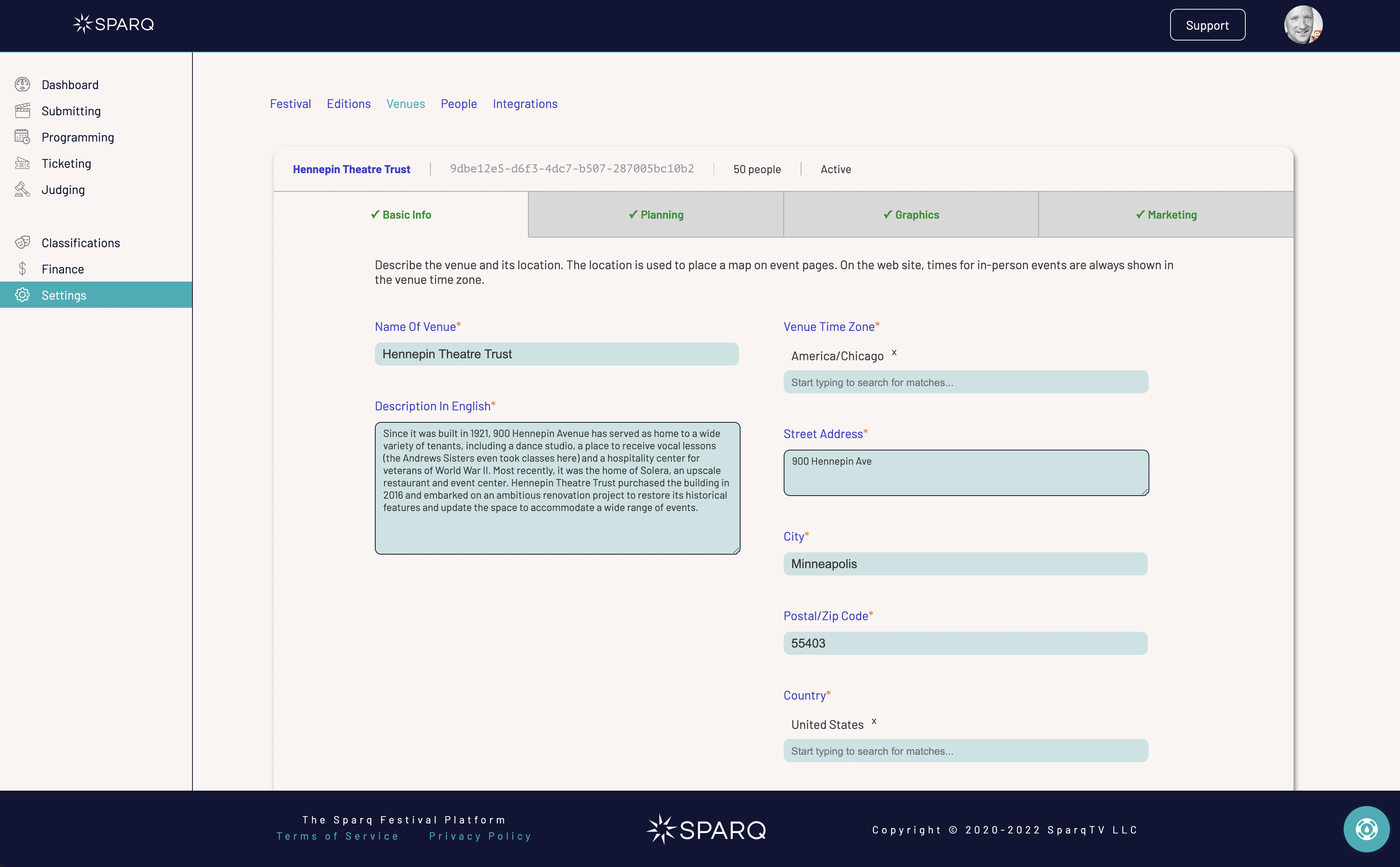
The Planning Tab
As the name implies, the planning tab is designed to help you and your team with event planning. It captures critical information like the capacity and whether the venue allows alcohol, but also how it breaks down into individual rooms if the venue is not a standalone venue. It also shows you at a glance all the events currently scheduled for the venue.
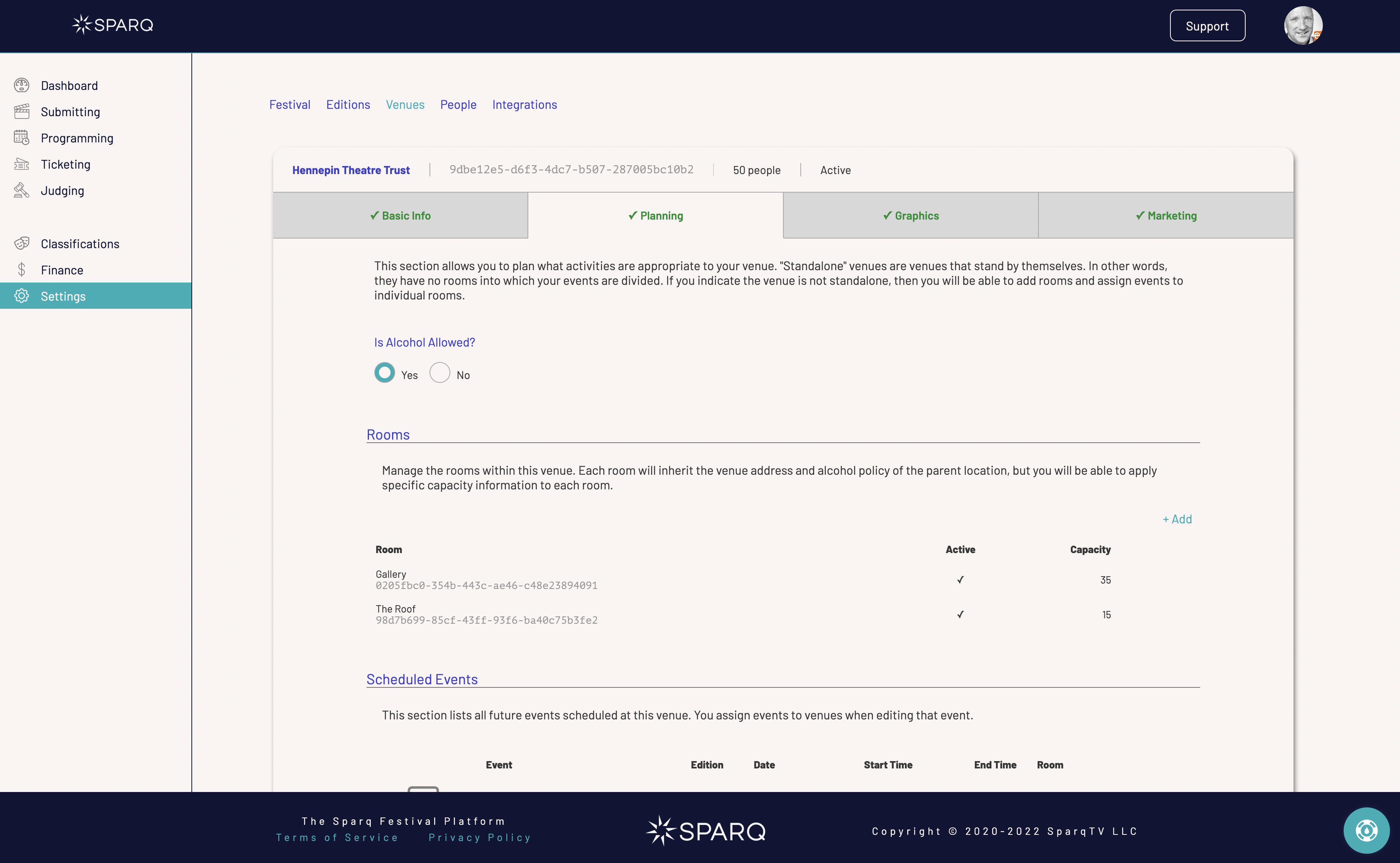
The primary configuration task on this tab is setting up rooms for multi-room venues. To add a new room into the mix, click “+ add”. The questions are simple: what's the name of the room and what is its capacity?
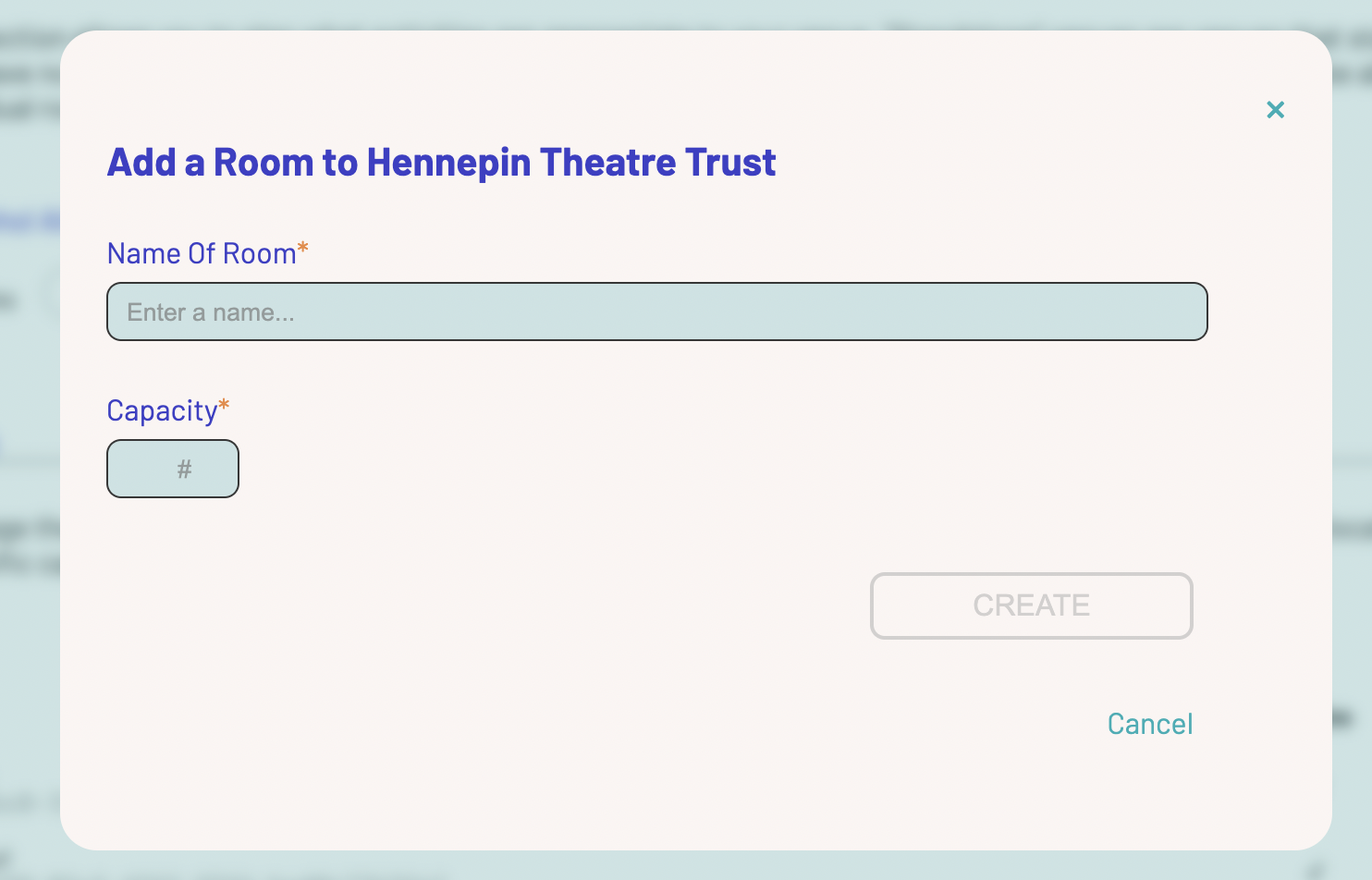
If you are no longer using one of the rooms in this venue, you can click on it and make it inactive. Making a room inactive hides it from being selectable for newly created events.
The Graphics Tab
On the graphics tab, you provide a 1920x1080 poster to represent the venue. This poster will appear on the venue page that SparqFest creates.
The Marketing Tab
The marketing tab enables you to add social media information about the venue.