From a SparqFest perspective, an in-person event is any event that takes place at a physical venue and is attended by your festival attendees. Before COVID-19, most festivals were 100% in-person while talking a good game about how “someday in the future, they were going to incorporate online elements”. SparqFest in-person events let you highlight those events in your online presence as well as gather the assets necessary to run those events.
Types of In-Person Events
When you configure an in-person event, you must specify an event type. In the section on Programming a Screening Block, we touched on one kind of in-person event: “screenings”. The full set of in-person events includes:
- Networking - any event that is just about people getting together to network
- Presentation - an event where an individual presents to an audience
- Panel - an event where an audience comes to listen to a moderated panel
- Keynote - a highlighted presentation from a VIP speaker
- Screening - an event in which the audience watches selections together
- Workshop - any educational event with a hands-on component
- Awards Ceremony - the event when you announce award winners
- Other - any event that does not fit nicely above
For the most part, SparqFest simply uses these event types to inform the audience. We do, however, treat three types of events as “special”:
- Screenings are special because they have a program of selections
- Awards ceremonies and keynotes may be highlighted in some site themes
Venues
Before you can set up any in-person events, the venue for your event must be configured in “Settings” > “Venues”. Venues are not associated with any specific edition, so you can re-use the same venue settings every year. If you do not yet know where your event will be held, but you want to start promoting an event, you should create a special “TBD” venue.
Be Careful of TBD Venues
You need to remember to go back and change the TBD venue to a real venue once you have finalized the location. This step is very easy to forget and can result in attendees not knowing how to find the venue.
Creating an In-Person Event
To create an in-person event, go to “Programming” > “In-Person Events” and click “+ create”. The “New In-Person Event” dialog will appear.
The first thing it asks for is a venue. If the venue you select is broken into separate “rooms”, it will ask for the specific room.
The language setting simply tells the audience the language they expect the event to be delivered in. For networking sessions, just leave the festival's primary language as the language. If you are offering simultaneous translations, you should mention that in the event description after you setup the event.
We've already discussed the event above.
Finally, specify the start and end times for the event. As with other time-entry fields, you should enter the time using 24-hour notation. It will be displayed, however, in whatever way the site visitor is used to seeing dates and times. Times should also be enter in the venue timezone. For most festivals, the festival and venue timezones are all the same, so that's not a big problem. If your festival has venues that span different timezones, however, you should keep track of what timezone your venue is in and enter times accordingly.
Your new event should appear in the event listing. You can click on it to finish its configuration.
Editing an In-Person Event
As with most things in SparqFest, the creation dialog just gets you started so that you at least have a placeholder in the system that you can begin working with. There is some additional information SparqFest needs before the event can appear on the web site.
The Basic Info Tab
You specified all of the information in the “Basic Info” tab except the description when you created the event. You will definitely need to change the default description to something that will attract your audience to attend the festival. In addition, you will want to review any translations of the event title and description.
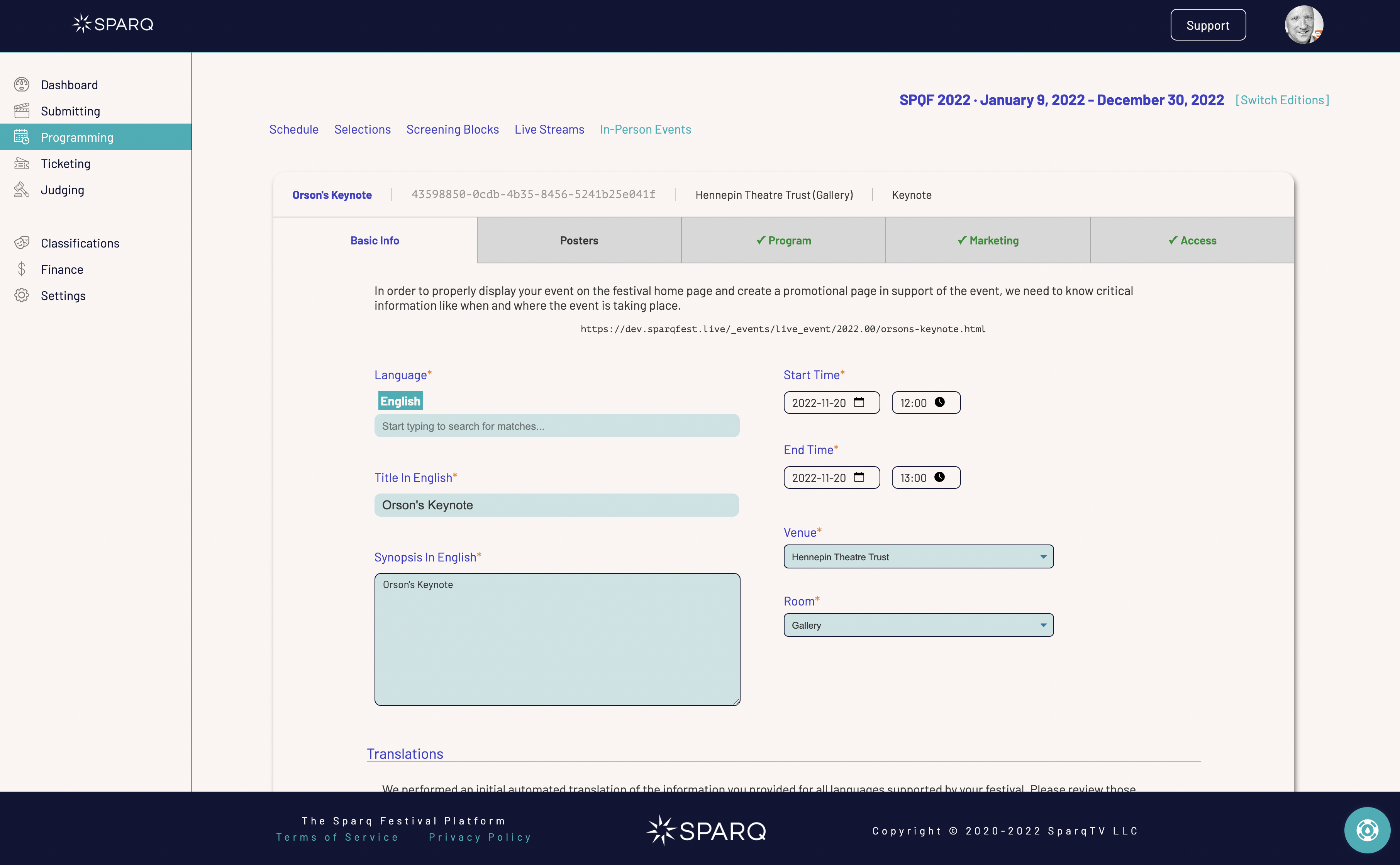
The Posters Tab
An in-person event requires a single poster: a 1920x1080 poster that will appear in some way (varies by site theme) on the event page that SparqFest creates for this event.
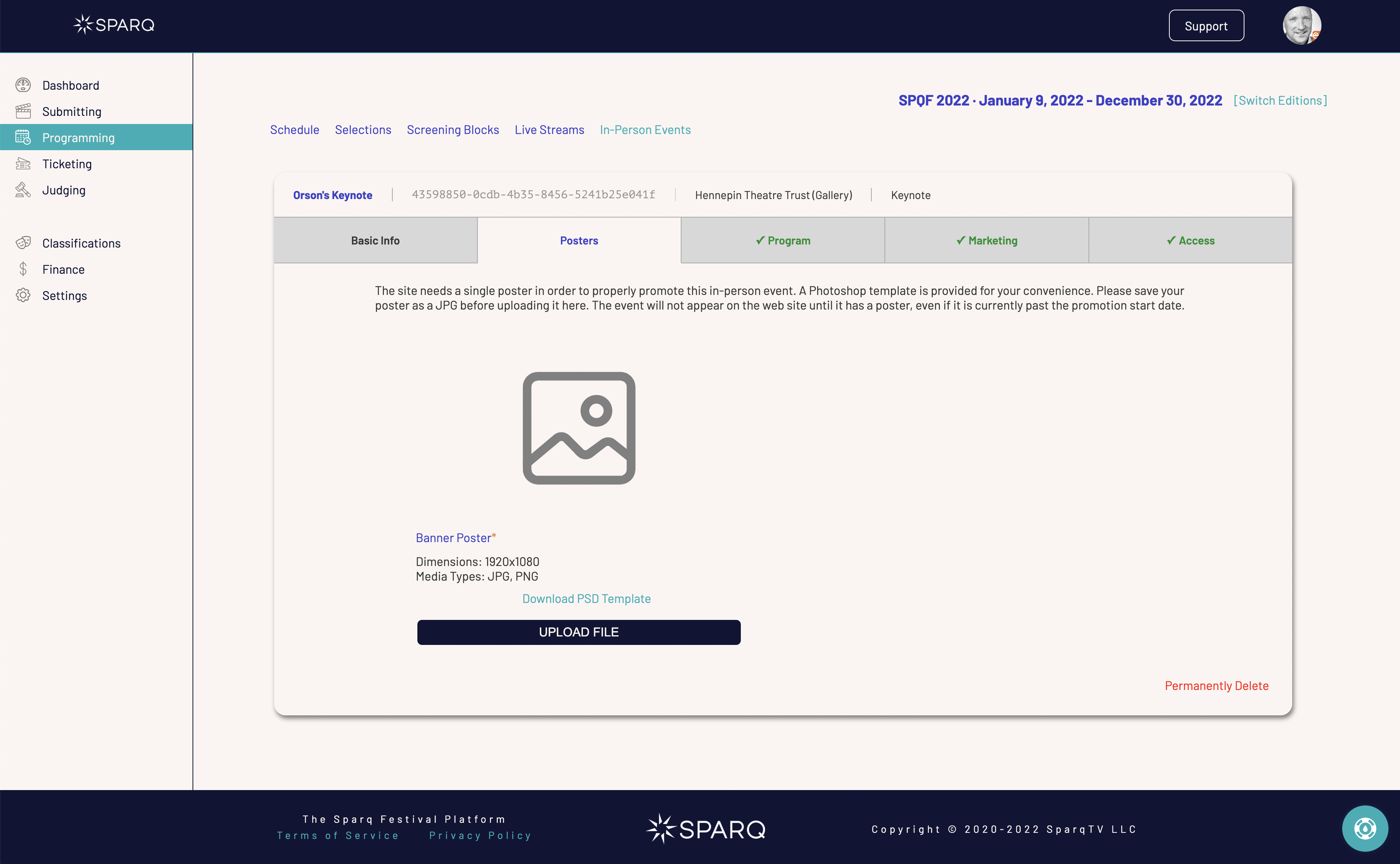
The Program Tab
The program tab is where you make changes to the event type. For screenings, you will also be asked to select with selections will be screening during the event. For more information on programming screenings, see Programming a Screening Block. Other event types do not require any special program information.
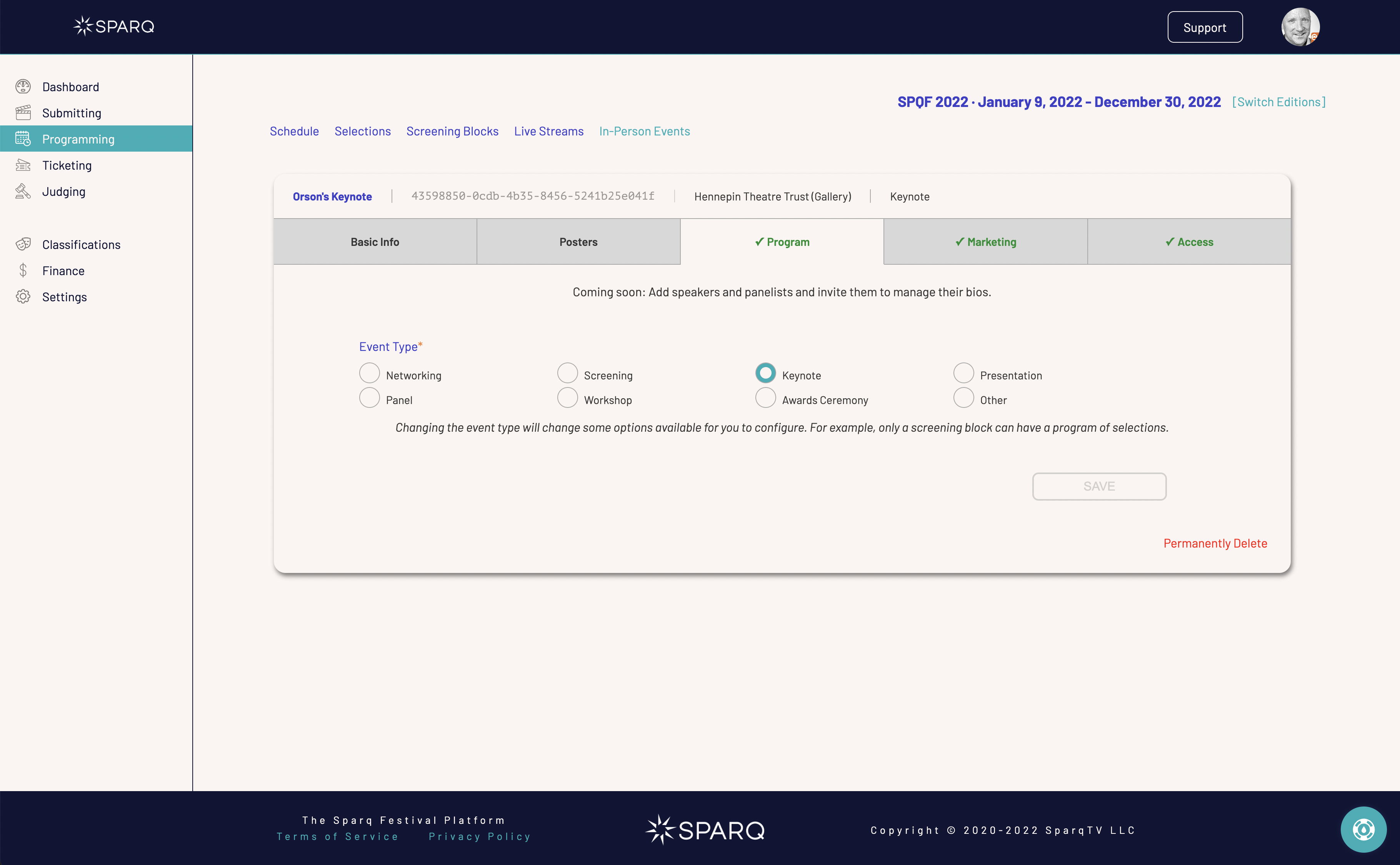
The Marketing Tab
The marketing tab contains all of the information necessary to promote the event. As with other components in SparqFest, we present you with a QR code to link print materials directly to the event page. In addition, you can specify what time the event should be made available on the web site and to any feeds.
The hashtags will appear on the event page and automatically pre-populate when someone tries to share the event on Twitter.
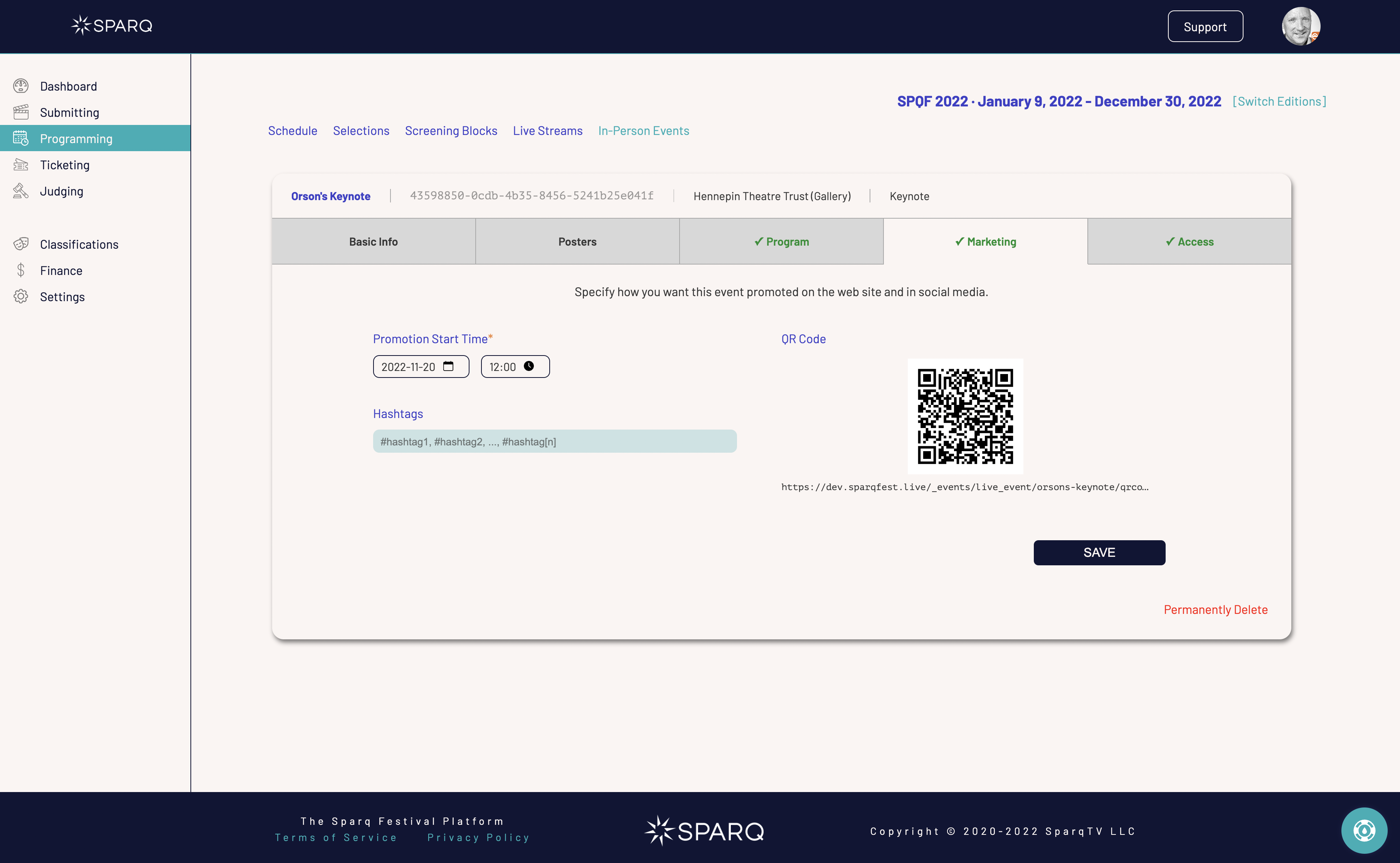
The Access Tab
The access tab for an in-person event is the simplest access tab in SparqFest. You simply indicate whether or not a ticket is required for the event.
We show whether a ticket is required for an in-person event as well as link to tickets when one is required.
The In-Person Event Page
Once the promotion start date has passed, SparqFest will generate a special page for your event. What this page will look like varies by theme, but it will contain all of the critical information about your in-person events and provide a map and directions for your attendees.
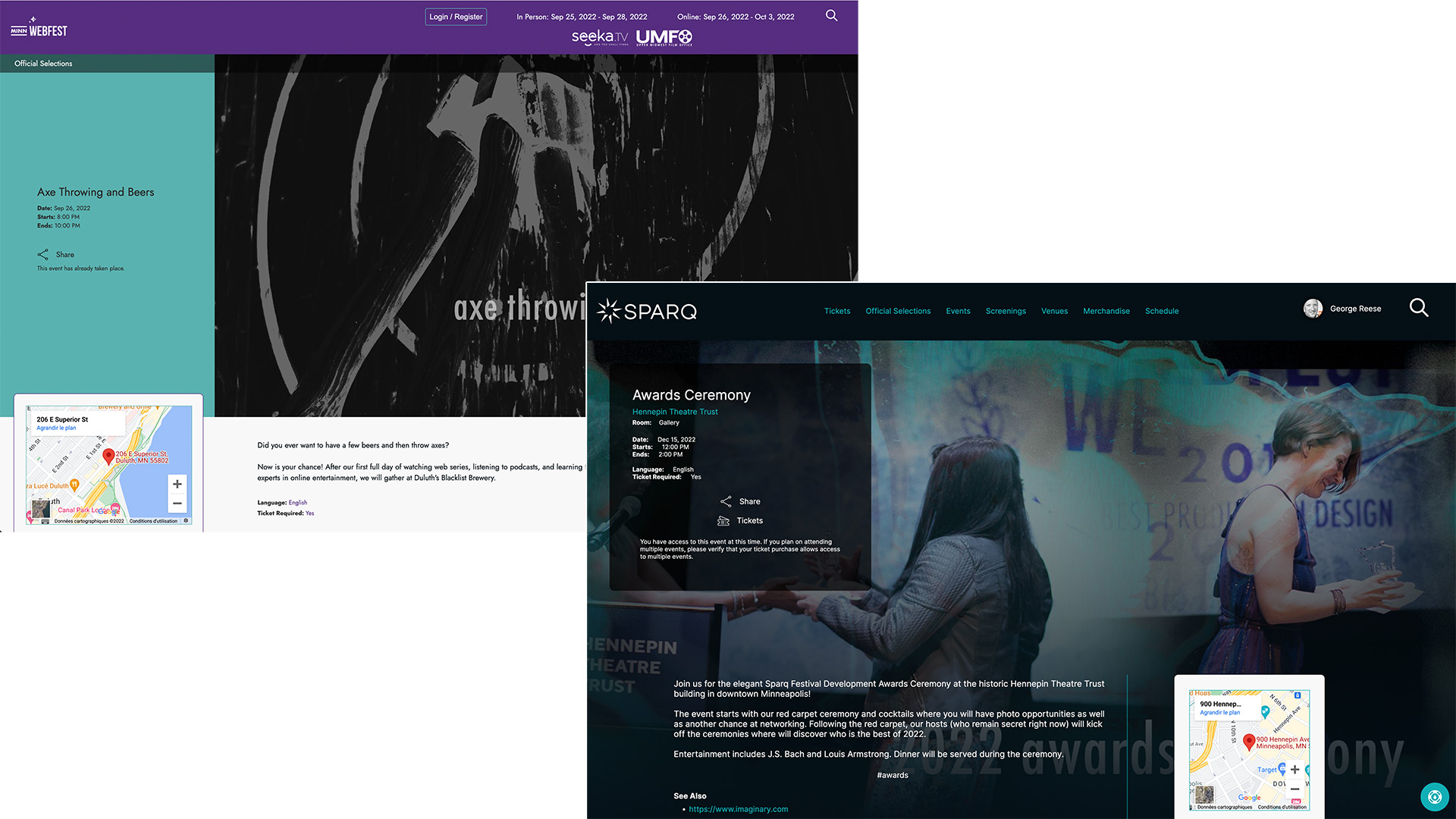
The in-person event page under the Mediterranean and Festflix themes
The event will additionally appear in all event listings and on the festival schedule page.