Once a festival imports their Official Selections from FilmFreeway or another platform, creators like you receive an invitation to complete information required by the festival in SparqFest. You likely received such an invitation.
If you had a selection in a previous edition of this festival and it was using SparqFest at the time, you can login and go straight to the creator portal. Otherwise, you will first need to accept the invitation in the email before you gain access.
Accepting Your Invitation
You can safely skip this section if you already have access to the Creator Portal.
The email you received from the festival will have an invitation code and a button that says “Accept My Invite”. The simplest thing to do is to click the “Accept My Invite” button.
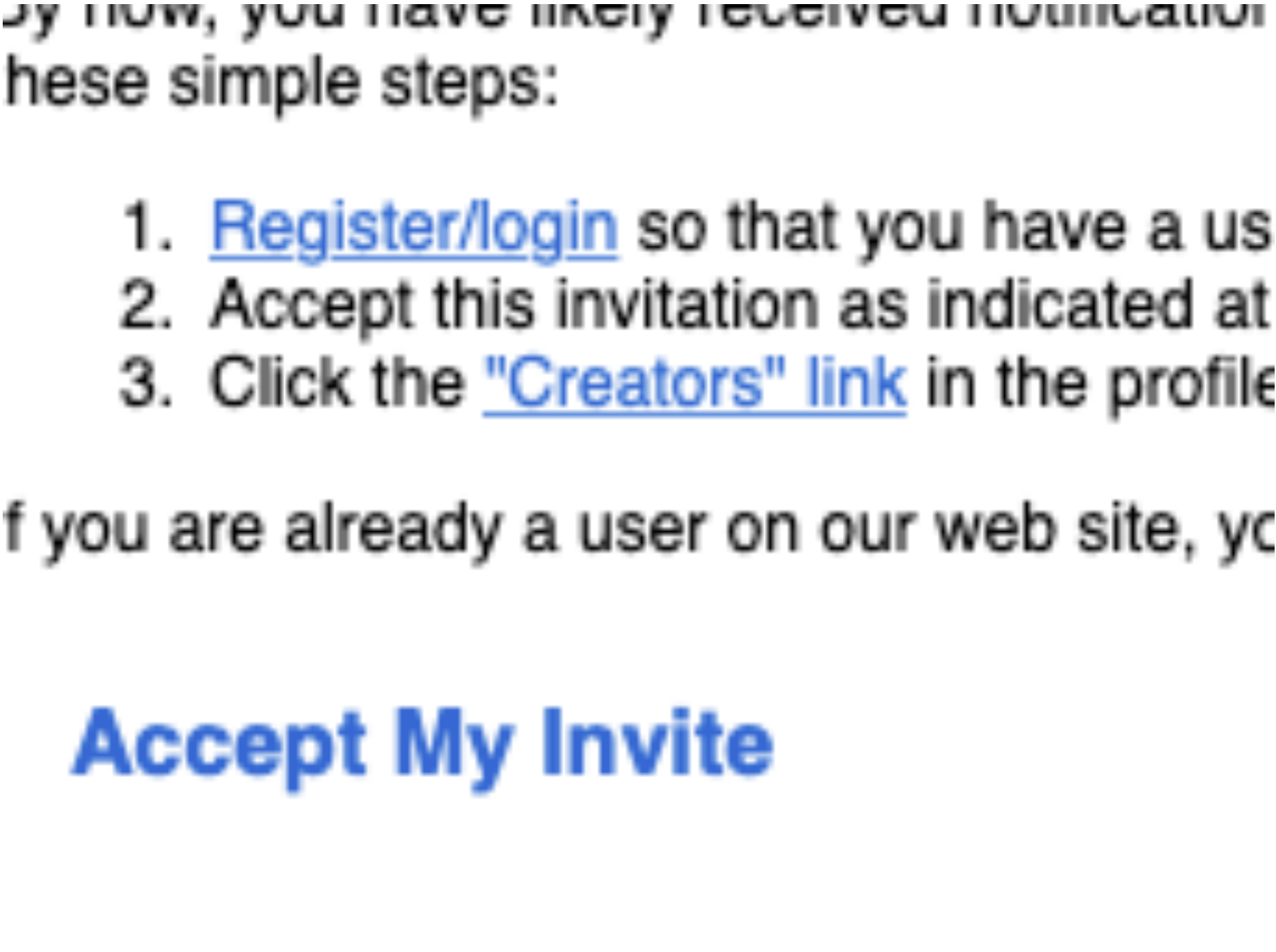
This button will take you to the festival site and ask you to login. Login using your Google ID or Apple ID. It does not need to be the same email address where you received the invitation.
Once you are logged in, it will pop up and invitation form pre-filled with your invitation code. Accept the invitation and you will be taken into the Creator Portal unless the code is no longer valid. Two common reasons why a code is no longer valid are because you have already used the code or, more likely, it has expired. If the code is expired, request a new one from your festival director.
You no longer need this invitation code. Once you accept it, it's no longer valid.
If the “Accept My Invite” button the email is not working for some reason, you can manually accept your invitation by going to the festival site and logging in. Once you are logged in, your profile menu will have a menu item for “Accept Invitation”. Click this menu item and enter the invitation code from the email.
Below is an example of how you can manually accept an invitation via the profile menu. In this example, the code is not a valid code, so the user sees an error message indicating such.
Accessing the Creator Portal
If you accepted an invitation, the first to you come to the site the “Accept My Invite” button will ultimately take you into the Creator Portal. For future access, you must find the link on the festival site to access the Creator Portal.
The location of the link can vary based on the design of the festival site. Typically, that link appears either on the footer of the page with language like “For Creators”. It may alternatively appear in your profile menu after you login under the title “Creator Portal”. If you cannot find the link, contact your festival director.
If, when you click on the link, the “Accept Invitation” dialog pops up, that means you have not yet successfully accepted your invitation or you have not yet been invited. If you have not yet accepted the invitation, you can enter the invitation code from your email now.
Once inside the portal, you should see all of your selections from this year as well as from prior years if the festival was using SparqFest in a prior year.
If you do not see your selection listed, contact your festival director.