In the article “A Tour of the Creator Portal”, we briefly pointed out the “Film Extras” at the bottom of your selection panel. Because they are optional elements, we didn't dive into much detail there. This article gives a brief overview of the “Film Extras” functionality.
Team Management
The creation of your project was likely a collaborative effort among many people with different skills. SparqFest allows you to invite those team members into your project to help complete the form. For example, you may not actually have the media assets for your project. They might be with your editor. Or you may have a marketing person who makes all the posters. Using our team management functionality, you can invite them in to upload that information.
When you click on the Team Management link, you are taken to a panel with a list of all current team members. Simply click the “+ invite team members” link and provide the contact information for the team member you want to add to the project.
The new team member will receive an invitation just like the one you received when the festival accepted your submission. You will not see them in the list of team members, however, until they have accepted the invitation.
Geo Blocking
A full discussion of Geo Blocking is beyond the scope of this overview article, but you can use our geo blocking functionality to limit who can watch your selection online based on region.
You can define any number of complex results using this interface. Simply click “+ Add Rule” and define the rule that supports your contractual obligations. In the above video, we make sure that no one from the country of Andorra can watch our movie.
Laurels
If the festival to which you have been selected is using our laurels functionality, then all laurels relevant to your selection will appear here.
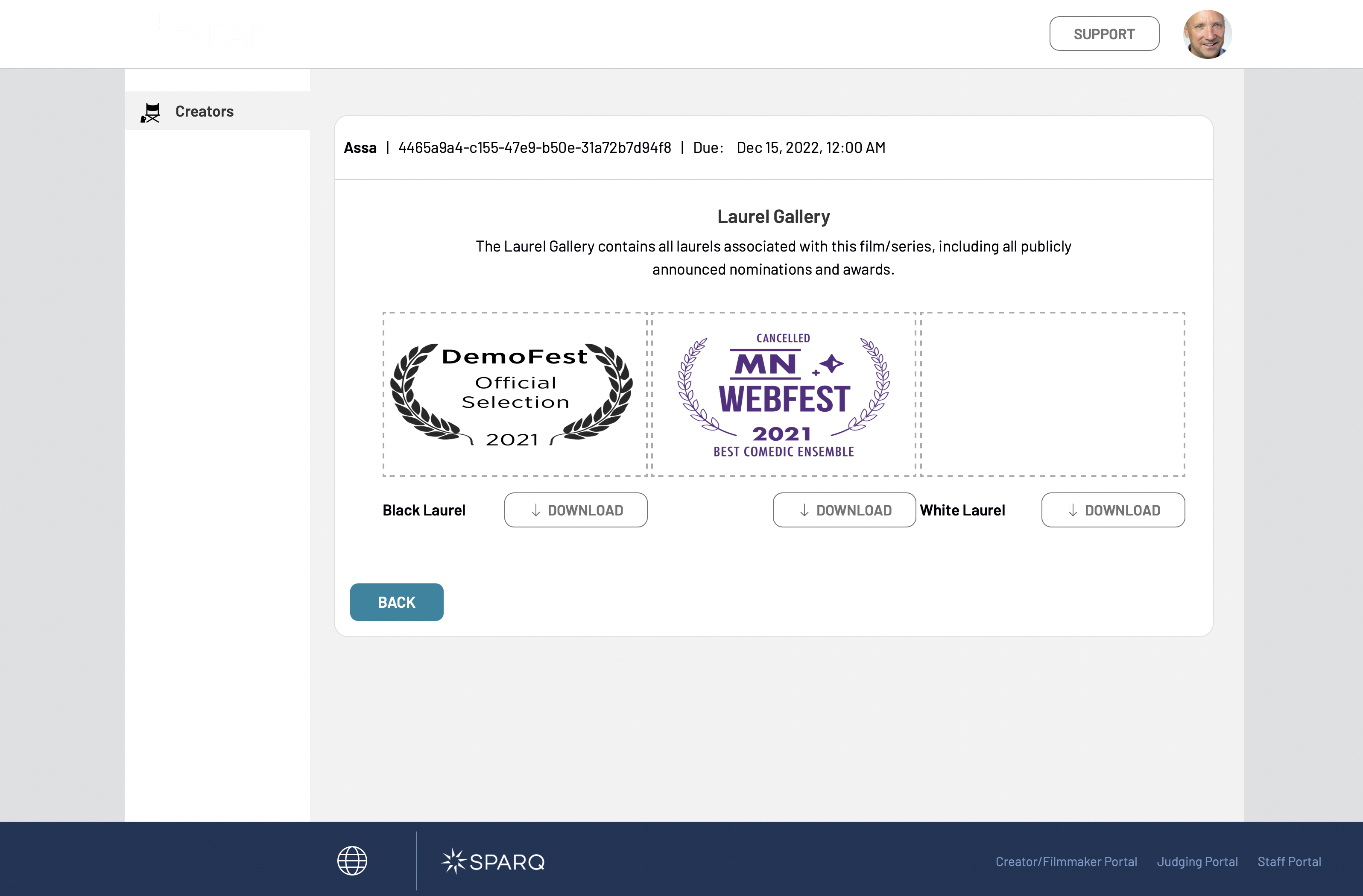
Whereas the FilmFreeway laurel gallery is just a grouping of all laurels for the festival, we show you just the laurels for which your selection qualifies. Minimally, you will see Official Selection laurels here if the festival is using us to manage laurels. You will also see laurels for any nominations or awards you have received.
Social Media
The social media section enables you to provide all social media links and hashtags related to your project. Though this is an optional section, we strongly encourage you to fill it out with everything you have. This will help your search engine rankings and increase your overall visibility.